월스트리트 저널에 실려있는
IT부서가 당신에게 알려주지 않는 10가지(Ten Things Your IT Department Won't Tell You).
거의 해킹(?) 수준이다. 우리나라 실정과 안맞는 부분도 좀 있고,
해로운 정보라는 이유로 비판의 대상이 되긴도 했던 기사이지만,
알아두면 유용한 부분이 있는건 사실이다. 그리고, 몇가지는 이미 여러분이 사용하고 있
는 트릭일 수도 있다.
1. HOW TO SEND GIANT FILES
2. HOW TO USE SOFTWARE THAT YOUR COMPANY WON'T LET YOU DOWNLOAD
3. HOW TO VISIT THE WEB SITES YOUR COMPANY BLOCKS
4. HOW TO CLEAR YOUR TRACKS ON YOUR WORK LAPTOP
5. HOW TO SEARCH FOR YOUR WORK DOCUMENTS FROM HOME
6. HOW TO STORE WORK FILES ONLINE
7. HOW TO KEEP YOUR PRIVACY WHEN USING WEB EMAIL
8. HOW TO ACCESS YOUR WORK EMAIL REMOTELY WHEN YOUR COMPANY WON'T SPRING FOR A BLACKBERRY
9. HOW TO ACCESS YOUR PERSONAL EMAIL ON YOUR BLACKBERRY
10. HOW TO LOOK LIKE YOU'RE WORKING
의 열가지 주제에 대해서 각각
The Problem, The Trick, The Risk, Another thing to keep in mind, How to Stay Safe
로 나누어 설명하고 있다.
Ten Things Your IT Department Won't Tell You



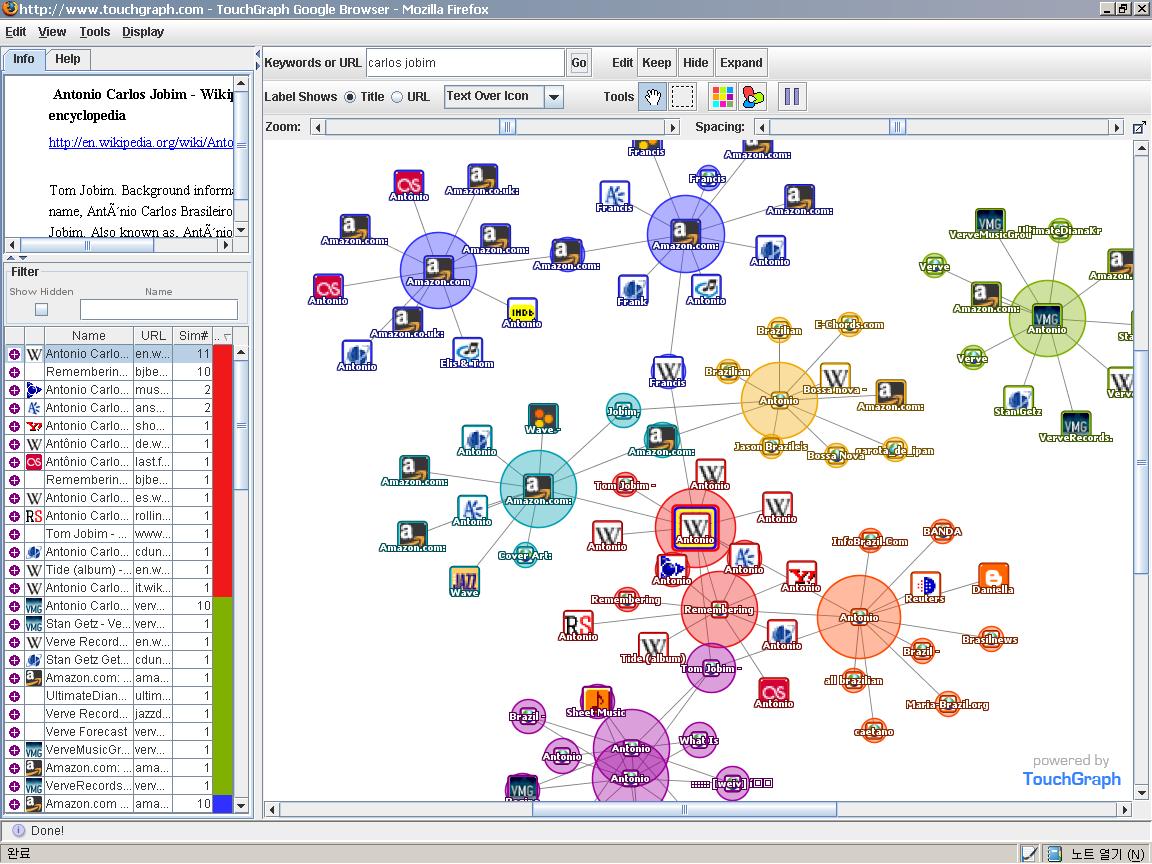
 invalid-file
invalid-file




날도 더운데 우띠 -- . 덕분에 그냥 켜놓키만 했는데도 cpu 온도가 60을 상회했다. 해서,
구글신에게 도움을 요청했다.
내 경우 아래 3번 방법으로 해결이 됐다.
원문: http://blogs.msdn.com/cyrusn/archive/2004/05/31/145044.aspx
re: HelpSvc.exe has gone insane!!
start -> run -> net stop helpsvr.exe
you mus also then Rebuild the Help Centre service.
Help and Support
Update:
This issue can occur if one or more of the PCHealth components in your
computer are damaged.
To resolve this issue:
1. It is important to note if you have recently made alterations to your
computer before this problem occurred, or if the Help and Support Center
ever worked correctly. If you have recently made alterations to your
computer before this problem occurred, try to undo the changes you made or
uninstall the hardware or software that could have caused the issue. After
you do so, test to determine if the issue is resolved, and if it is, skip
the remaining steps. If the issue is not resolved, continue to the next
step.
2. Remove the .cab files from the Packagestore folder, and then rebuild the
original Help and Support Center:
a. Click Start, click Run, type "cmd" (without the quotation marks), and
then click OK to open a command prompt. Type "net stop helpsvc" (without
the quotation marks), and then press ENTER.
b. Type "cd /d windir\pchealth\helpctr" (without the quotation marks),
where windir is the Windows folder, and then press ENTER.
c. Type "rd packagestore /s /q" (without the quotation marks), and then
press ENTER.
d. Type "cd binaries" (without the quotation marks), and then press
ENTER.
e. Type "start /w helpsvc /svchost netsvcs /regserver /install" (without
the quotation marks), and then press ENTER.
f. If any of the following processes are running, stop them:
helpsvc.exe
helphost.exe
helpctr.exe
To stop a process, right-click the taskbar, and then click Task
Manager. Click the Processes tab, click the process you want to stop, and
then click End Process.
g. At the command prompt, type "net start helpsvc" (without the
quotation marks), and then press ENTER.
3. If the Help and Support Center has not been customized by an OEM, skip
to the next step. If the Help and Support Center has been customized by an
OEM, completely refresh the Help and Support Center:
a. Click Start, click Run, type "cmd" (without the quotation marks), and
then click OK to open a command prompt. Type "net stop helpsvc" (without
the quotation marks), and then press ENTER.
b. Type "cd /d windir\pchealth\helpctr" (without the quotation marks),
where windir is the Windows folder, and then press ENTER.
c. Type "rd packagestore /s /q" (without the quotation marks), and then
press ENTER.
d. Type "rd installedskus /s /q" (without the quotation marks), and then
press ENTER.
e. Type "cd binaries" (without the quotation marks), and then press
ENTER.
f. Type "start /w helpsvc /svchost netsvcs /regserver /install" (without
the quotation marks), and then press ENTER.
g. Type "start /w helpsvc /register" (without the quotation marks), and
then press ENTER.
h. If any of the following processes are running, stop them:
helpsvc.exe
helphost.exe
helpctr.exe
To stop a process, right-click the taskbar, and then click Task
Manager. Click the Processes tab, click the process you want to stop, and
then click End Process.
i. At the command prompt, type "net start helpsvc" (without the
quotation marks), and then press ENTER.
NOTE: The preceding procedure should not negatively affect an
OEM-customized Help and Support Center. However, it does remove any other
.cab files from the Packstorage folder, such as the Windows XP support
tools (which adds their table of contents into the Help and Support
Center).
4. If the preceding steps do not resolve the issue, use the Windows XP
CD-ROM to start your computer, and then run a repair (in-place upgrade)
installation.
Please be aware that even with SP2, the problem may still exist (40% chance of this).
If your in the u contact microsoft give them this case# SRQ050625600160
The problem still may exist because of problems with the Help file in c:/windows/prefact/ (cant remember the file name but its help sumin .exe) as well as problems in c:/windows/inf folder and the c:/windows/ime
there are 4 causes for problem...
1 - when installing pc o.s. the setup installed wrong code
2 - corruption of files
3 - windows xp no sp and windows xp sp1 upgraders to sp2 may have had a configuration error when updating causing conflicts
4 - the svchost is corrupted or damaged
레지스트리 변경을 이용한 다른 방법
http://blog.sisul.or.kr/blog.log.view.screen?blogId=154&logId=890